How to extend the validity of your order

First of all, we recommend that you log in. How to do it is described at the link: https://m-host.net/en/info/how-to-use/open-a-billing .
Follow the link: https://m-host.net/en/my , or open the menu with the user icon at the top right of the screen.
Open order details.
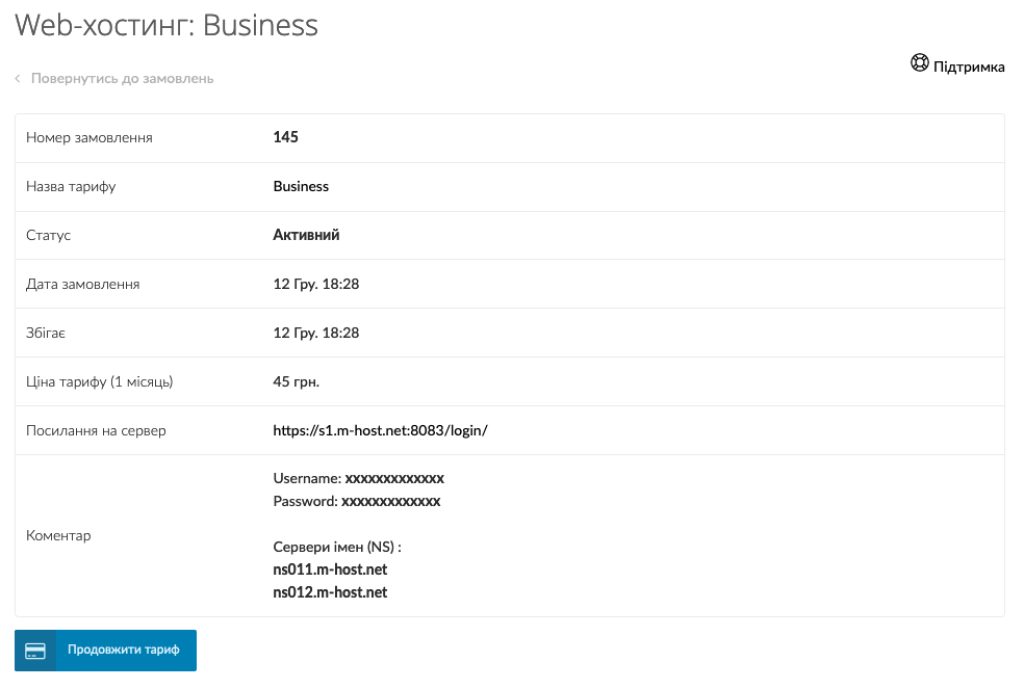
At the bottom of the table should be a button "Continue".
This button leads to a form similar to the order:

In this form you can select the period for prolongation and enter the promo code. Everything is the same as when ordering services.
Where to get a promo code?
We distribute promo codes through personal e-mails to our regular customers and on our Facebook page: https://facebook.com/mhostnet .
We remind you that the promo code must be specific to the service. Also, the promo code from the hosting is not suitable for domain extension.
Payment of the order
The next step (if you have not chosen the test period) will be a choice between several online payment systems and bank details for payment through the cash desk of any bank.

The list of payment systems may differ from the one shown in the screenshot.
Once you've selected your payment system, click 'Go to payment form.' Redirection to the selected payment system will happen automatically.
In the case of details in PDF, the site will offer to save the file to the file system of your device (smartphone, laptop or PC). You can print the PDF yourself or send it to your accountant for payment.
It will be recalled that web hosting services are provided by FOP Group III, so the customer may be legal entities registered in Ukraine (the contract for the provision of services is concluded separately if necessary).
Services for individuals are provided under a public contract offer: https://m-host.net/en/info/public-offer .