How to view order details

First of all, we recommend that you log in. How to do it is described at the link: https://m-host.net/en/info/how-to-use/open-a-billing .
We pass to the Personal Cabinet (billing)
Follow the link: https://m-host.net/en/my , or open the menu with the user icon at the top right of the screen.
In the billing panel (personal account) in the right part there is a navigation menu:

On the example of web hosting
After successful registration of the hosting order, you will have a table of the following type in the relevant section of your personal account:

To open the details of the order, click on its number, name, or "eye" icon on the right.
A table will open with the following in the city:
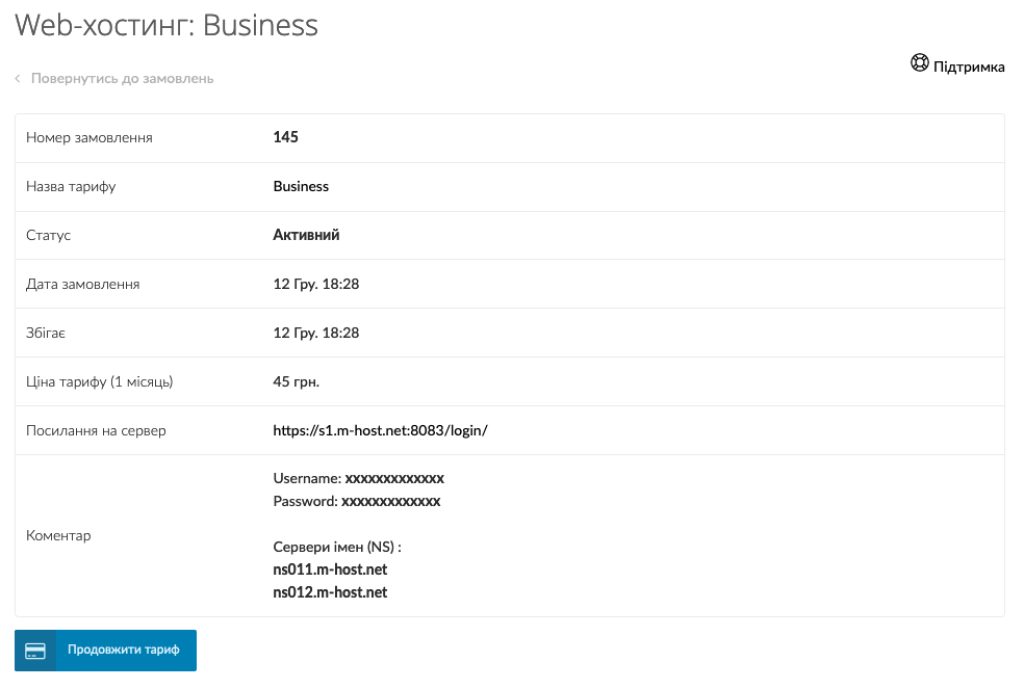
In addition to the number and status of the order, the table also contains data on the validity of the order (parameter "Expires"). Before this date (7 days in web-hosting, 14 days - domain) the Client is sent a notification with an email reminder.
The table shows the cost of tariff extension for the minimum unit of time (hosting - 1 month, domains and SSL - year).
Also, there is a link to the hosting control panel (currently - VestaCP) and login and password for access.
The comment to the order also shows NS, which can be used when ordering a domain name. In the case of ordering an SSL certificate, the comments will show the encrypted certificate code and key, which can be inserted into the VestaCP control panel.
All questions - in Support
Noteworthy is the "Support" button on the right above the table. This button is in every order. It allows you to contact the Support Service and ask questions about this particular order. In this way, Support staff will be able to provide the most competent answer and will not ask unnecessary questions.
At the bottom of the table can be 2 special buttons with the expected functionality: "Continue tariff" and "Payments".